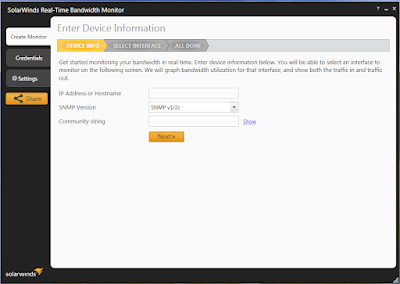Border Gateway Protocol (BGP) merupakan salah satu jenis routing protokol yang digunakan untuk koneksi antar Autonomous System (AS).
Autonomous System (AS) adalah suatu kelompok yang terdiri dari satu atau lebih IP Prefix yang terkoneksi yang dijalankan oleh satu atau lebih operator jaringan dibawah satu kebijakan routing yang didefinisikan dengan jelas. AS diperlukan bila suatu jaringan terhubung ke lebih dari satu AS yang memiliki kebijakan routing yang berbeda. Contoh yang paling sering dijumpai adalah: jaringan yang terhubung kepada dua upstream atau lebih ataupun eXchange Point, peering dengan jaringan lokal pada eXchange Point. Autonomous System Number atau yang disingkat ASN adalah nomor two-byte unik yang diasosiasikan dengan AS. AS Number digunakan sebagai pengidentifikasi yang memungkinkan AS untuk saling menukar informasi routing dinamik dengan AS yang lain. Protokol routing eksterior seperti Border Gateway Protocol (BGP) membutuhkan ASN untuk saling bertukar informasi antara jaringan.
Ada 2 Jenis BGP yaitu (internal BGP) dan eBGP (external BGP)
A. Peering iBGP (internal BGP) adalah hubungan tetangga antar Router BGP yang masih dalam satu AS yang sama. iBGP biasanya dilakukan jika suatu AS memiliki dua atau lebih Router BGP yang berfungsi sebagai pintu masuk dan keluar informasi Routing, dan kemudian antar pintu tersebut atau Router BGP dihubungkan dengan peering agar informasi Routing tersebut dapat melewati AS ini untuk menuju AS berikutnya.
Dalam iBGP peering terdapat beberapa aturan yaitu :
1. Peering iBGP harus full mesh (jaringan yang saling terhubung bersama dengan perangkat lainnya secara langsung pada satu jaringan) pada antar Router, ini dikarenakan antar Router yang terhubung dengan iBGP tidak dapat meneruskan informasi Routing dari satu iBGP peer pada iBGP peer lainnya, semuanya harus dikirimkan langsung oleh pengirim informasi, dan diterima secara langsung oleh penerimanya. Bisa dibilang informasi Routing yang dikirim tanpa perantara Router lain.
2. Ketika informasi Routing dikirimkan pada antar iBGP Peer, informasi Routing tersebut harus ada dalam Routing table Routing Protocol IGP seperti OSPF, EIGRP, dll. jika tidak maka informasi Routing tersebut tidak akan sampai pada tujuannya. Ini disebut juga dengan Synchronization.
3. Ketika Router BGP menerima informasi dari eBGP kemudian akan diteruskan pada Router yang terhubung dengan iBGP maka atribut-atribut pada informasi Routing tersebut tidak akan diubah, termasuk next-hop atau gateway-nya akan tetap murni yang didapat dari eBGP peer sebelumnya.
Contoh:
CISCO-7200#show ip bgp summary
BGP router identifier 103.43.xxx.xxx, local AS number 133797
BGP table version is 1720968389, main routing table version 1720968389
939100 network entries using 127717600 bytes of memory
1878130 path entries using 105175280 bytes of memory
269734/140326 BGP path/bestpath attribute entries using 34525952 bytes of memory
1 BGP rrinfo entries using 24 bytes of memory
234180 BGP AS-PATH entries using 9805900 bytes of memory
0 BGP route-map cache entries using 0 bytes of memory
0 BGP filter-list cache entries using 0 bytes of memory
BGP using 277224756 total bytes of memory
BGP activity 78910833/77971725 prefixes, 207705411/205827281 paths, scan interval 60 secs
Neighbor V AS MsgRcvd MsgSent TblVer InQ OutQ Up/Down State/PfxRcd
103.43.xxx.xxx 4 133797 17124812 52260 1720968391 0 0 4w4d 939100
103.43.xxx.xxx 4 133797 255619112 2563819 1720968391 0 0 4y11w 939022
B. External BGP (eBGP) adalah hubungan neighbor antar Router BGP dengan AS yang berbeda, sesuai namanya eBGP (external BGP). Pada BGP tidak terdapat fitur Neighbor Discovery atau pencarian neighbor Router secara otomatis, itulah sebabnya sebelum dapat membagikan informasi Routing dengan BGP pertama harus melakukan peering antar Router secara manual.
Peering antar Router BGP yang berbeda AS ini ada beberapa aturan, berikut ini adalah beberapa yang saya ketahui :
1. Peering eBGP tidak perlu full mesh, karena Router BGP dapat meneruskan informasi dari satu Router ke Router lainnya yang berada di AS yang berbeda.
2. Untuk melakukan peering, antar Router yang ingin dihubungkan harus terhubung langsung atau Directly connected, karena secara default paket-paket yang dikirimkan dengan eBGP TTL nya hanya 1.
3. Setiap mengirimkan informasi pada Router yang berbeda AS, maka atribut atribut yang ada pada informasi tersebut akan diubah, tidak seperti iBGP yang tidak diubah atribut-atributnya.
CISCO-ASR-9K-Series#show ip bgp summary
Mon Dec 26 22:42:15.672 WIB
BGP router identifier 114.110.19.138, local AS number 38769
BGP generic scan interval 60 secs
Non-stop routing is enabled
BGP table state: Active
Table ID: 0xe0000000 RD version: 54071786
BGP main routing table version 54071786
BGP NSR Initial initsync version 6 (Reached)
BGP NSR/ISSU Sync-Group versions 0/0
BGP scan interval 60 secs
BGP is operating in STANDALONE mode.
Process RcvTblVer bRIB/RIB LabelVer ImportVer SendTblVer StandbyVer
Speaker 54071786 54071786 54071786 54071786 54071786 0
Some configured eBGP neighbors (under default or non-default vrfs)
do not have both inbound and outbound policies configured for IPv4 Unicast
address family. These neighbors will default to sending and/or
receiving no routes and are marked with '!' in the output below.
Use the 'show bgp neighbor <nbr_address>' command for details.
Neighbor Spk AS MsgRcvd MsgSent TblVer InQ OutQ Up/Down St/PfxRcd
103.116.xxx.xxx 0 137366 5627760 20069 54071786 0 0 1w6d 938718
114.110.xxx.xxx 0 137332 61972 7816159 54071784 0 0 3d07h 0
114.110.xxx.xxx 0 38769 62922 4713531 54071786 0 0 5w0d 8
114.110.xxx.xxx 0 38769 63137 4713531 54071786 0 0 5w0d 16
114.110.xxx.xxx 0 38769 27091551 4713531 54071786 0 0 5w0d 887083
114.110.xxx.xxx 0 65100 61459 6958767 54071548 0 0 5w0d 8
114.110.xxx.xxx 0 64769 63355 6842119 54071654 0 0 5w0d 6
218.100.xxx.xxx 0 7717 228066 55652 54071786 0 0 4d16h 19823
Referensi: dzikrafathintech.blogspot.com